Firebase - Android Codelab (8): 원격지 설정 - 메시지 크기
Firebase Android Codelab 에서 제공하는 11. Remotely Configure Friendly Message Length 튜토리얼을 한국어로 정리/요약 했다.
파이어베이스의 Remote Config는 원격에서 앱을 설정할 수 있게 해준다.
Remotely configure
Firebase Cloud Messaging (FCM)은 앱 사용자에게 알림을 보낼 수 있다. 여기서 Firebase console에서 FCM을 보내고 앱에서 확인 알림을 받는 구성을 해보겠다.
여기서 Friendly Messages 는 메시지 크기가 제한되 있는데 파이어베이스 콘솔에서 이것을 변경해 보겠다.
콘솔에서 구성 규칙을 추가하기
파이어베이스 콘솔의 Remote Config 에서 Add Parameter 를 클릭한다.
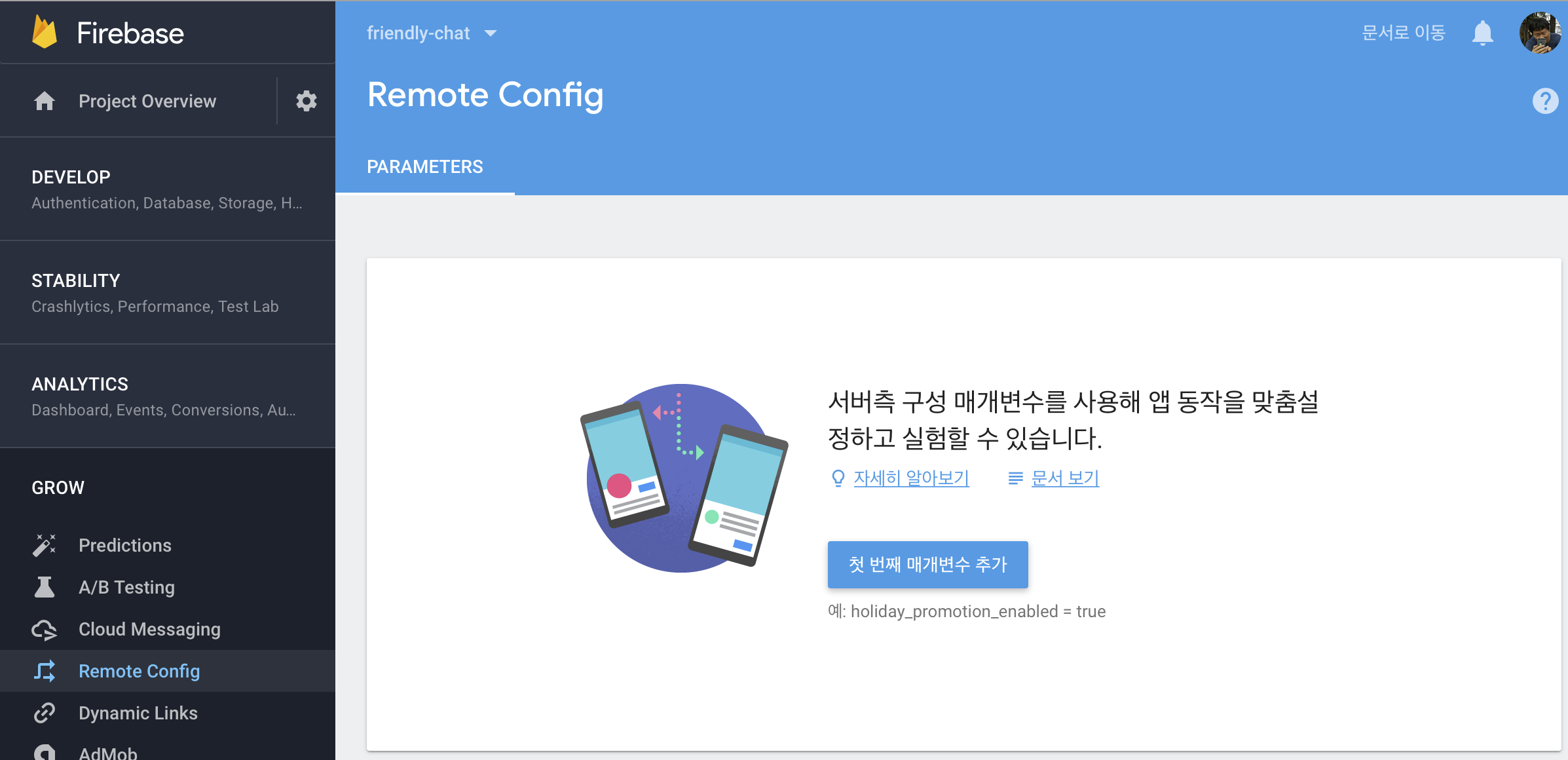 {:width=”500”}
{:width=”500”}
그리고 파라미터 키로 friendly_msg_length 를 주고 값으로 10 정도를 입력한 후에 Add Parameter 버튼을 눌러 완료한다.
 {:width=”500”}
{:width=”500”}
변경사항 게시 버튼을 눌러 공개한다.
앱에 Remote config 활성화 하기
앱 모듈의 app/build.gradle 파일에 firebase-config 의존성을 추가한다:
app/build.gradle
1 | implementation 'com.google.firebase:firebase-config:15.0.0' |
액티비티
액티비티에 Remote Config 객체를 선언한다.
MainActivity.java (instance variable)
1 | // Firebase instance variables |
요청과 설정 사용
MainActivity의 oncreate() 내부에 데이터베이스 초기화 코드 위에 FirebaseRemoteConfig 를 초기화 하고 fetchConfig() 메서드를 호출한다.
MainActivity.java
1 | // Initialize Firebase Remote Config. |
fetchConfig() 메서드는 Remote Config API를 사용해서 설정을 받아온다.
1 | // Fetch the config to determine the allowed length of messages. |
또한 메뉴에서 설정을 다시 받아 오게끔 옵션 메뉴에 추가한다.
MainActivity.java
1 |
|
앱 실행
- 앱을 실행해서 메시지를 작성하면 10자로 제한된다.
- 파이어베이스 콘솔에서 friendly_msg_length를 15 정도로 늘려서 테스트 해본다.
변경된 값을 수신하면 로그캣에 아래 같이 찍힌다.
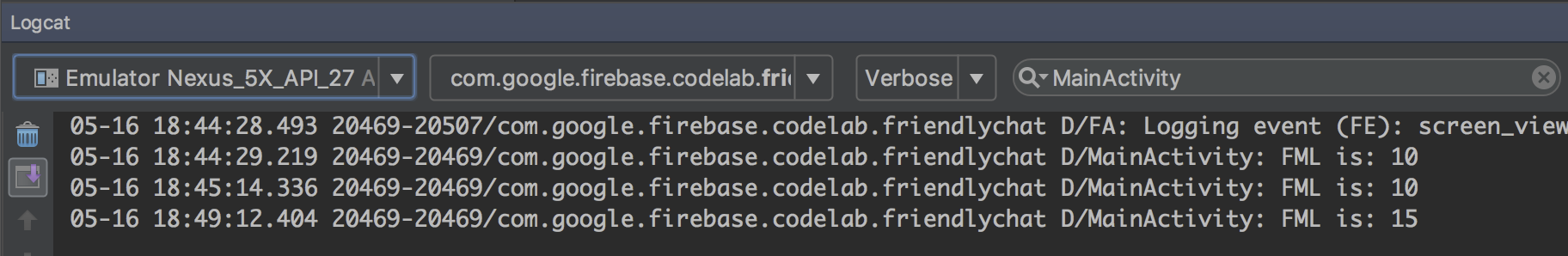 {:width=”500”}
{:width=”500”}
NOTE: Fresh config requests (requests from Remote Config server) are limited to 5 per hour. If this limit is exceeded requests will be throttled and cached values will be returned till the end of the hour.
참조
Firebase - Android Codelab (8): 원격지 설정 - 메시지 크기
https://thinkbee.github.io/documents/android/2018-05-03-android_codelab08.html