Firebase - Android Codelab (7): Notifications
Firebase Android Codelab 에서 제공하는 10. Receive Reengagement Notifications 튜토리얼을 한국어로 정리/요약 했다.
노티피케이션 받기
Firebase Cloud Messaging (FCM)은 앱 사용자에게 알림을 보낼 수 있다. 여기서 Firebase console에서 FCM을 보내고 앱에서 확인 알림을 받는 구성을 해보겠다.
FCM 의존성 추가
앱 모듈 그래들 app/build.gradle 파일에 의존성을 추가한다.
1 | implementation 'com.google.firebase:firebase-messaging:15.0.0' |
FCM 서비스
앱에서 FCM 서비스를 사용하기 위해서 토픽 가입에 RegistrationIntentService 클래스, 메시지 처리에 MyFirebaseMessagingService 백그라우드 서비스 클래스로 사용한다.
RegistrationIntentService 클래스는 백그라운드 서비스로 InstanceID 를 사용해서 FCM 서버에 앱을 식별시켜준다. 이것은 토픽 메시징을 통해 확인 메시지를 전송하는데 사용하는 토픽에 가입한다.
MyFirebaseMessagingService 클래스는 수신하는 FCM 메시지를 처리하는 백그라운드 서비스이다. 이것은 의존성으로 추가한 firebase-fcm library에 있는 FirebaseMessagingService를 상속한다.
MyFirebaseMessagingService 클래스
MyFirebaseMessagingService 클래스는 onMessageReceived 를 재정의해서 알림을 처리한다.
MyFirebaseMessagingService.java
1 | public class MyFirebaseMessagingService extends FirebaseMessagingService { |
MyFirebaseInstanceIdService 클래스
MyFirebaseInstanceIdService 는 FCM 로직을 다루를 서비스로 InstanceID 토큰이 발생하면 앱을 갱신하는데 사용한다. 그러기 위해서 FirebaseInstanceIdService를 상속받아 onTokenRefresh 메서드를 재정의한다.
MyFirebaseInstanceIdService.java
1 | public class MyFirebaseInstanceIdService extends FirebaseInstanceIdService { |
AndroidManifest.xml 클래스 등록
MyFirebaseMessagingService과 MyFirebaseInstanceIdService 클래스를 서비스로 등록한다.
AndroidManifest.xml
1 | <service |
실행
앱을 실행하고 Home 버튼을 눌러 현재 화면에 실행을 백그라운드로 보낸다.
파이어베이스 콘솔에서 알림을 작성한다.
파이어베이스 콘솔에서 Notification을 활성화 시킨다. 왼쪽 메뉴에서 GLOW->Notification 를 선택하거나,
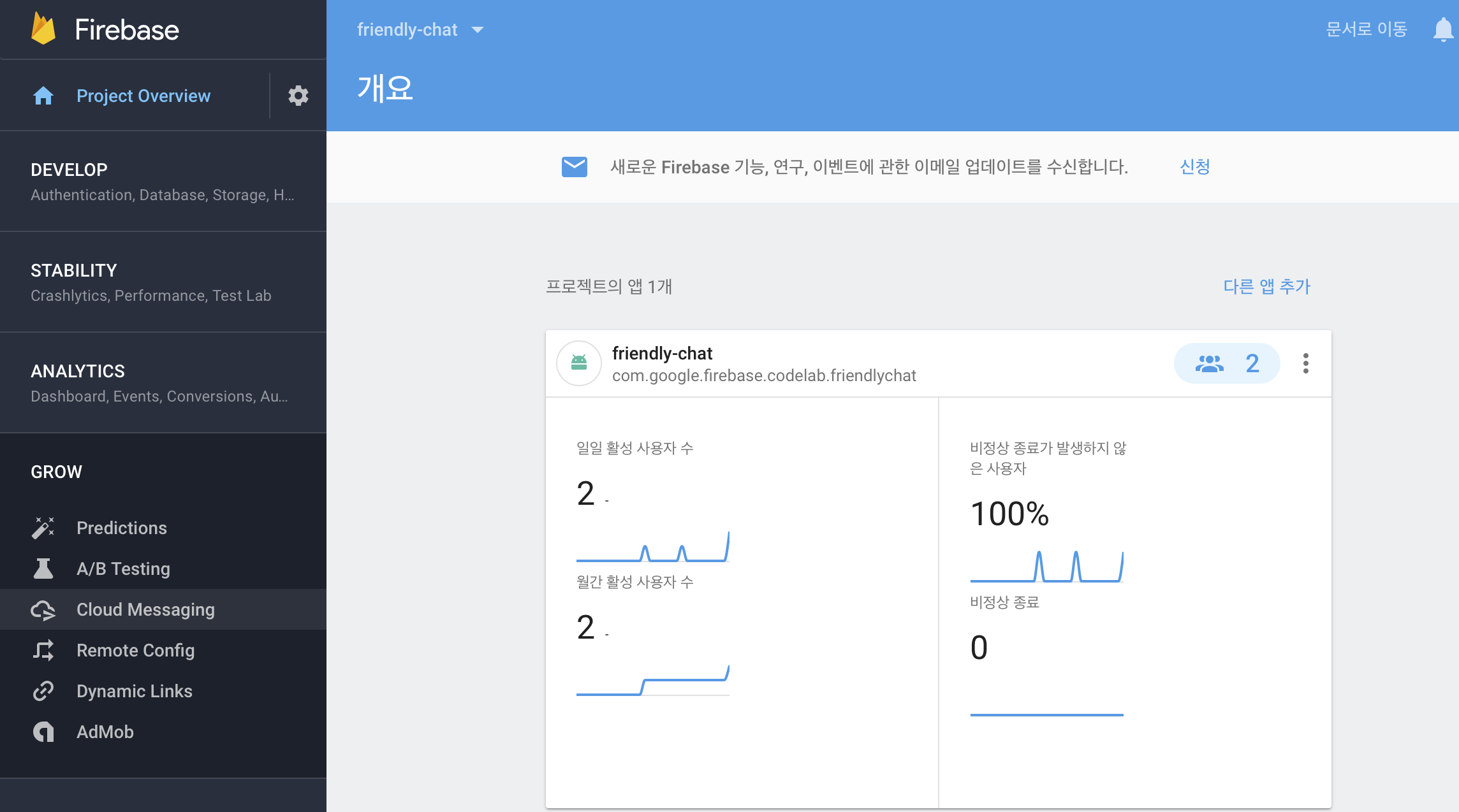 {:width=”500”}
{:width=”500”}
제품 목록에서 Notification 를 선택한다.
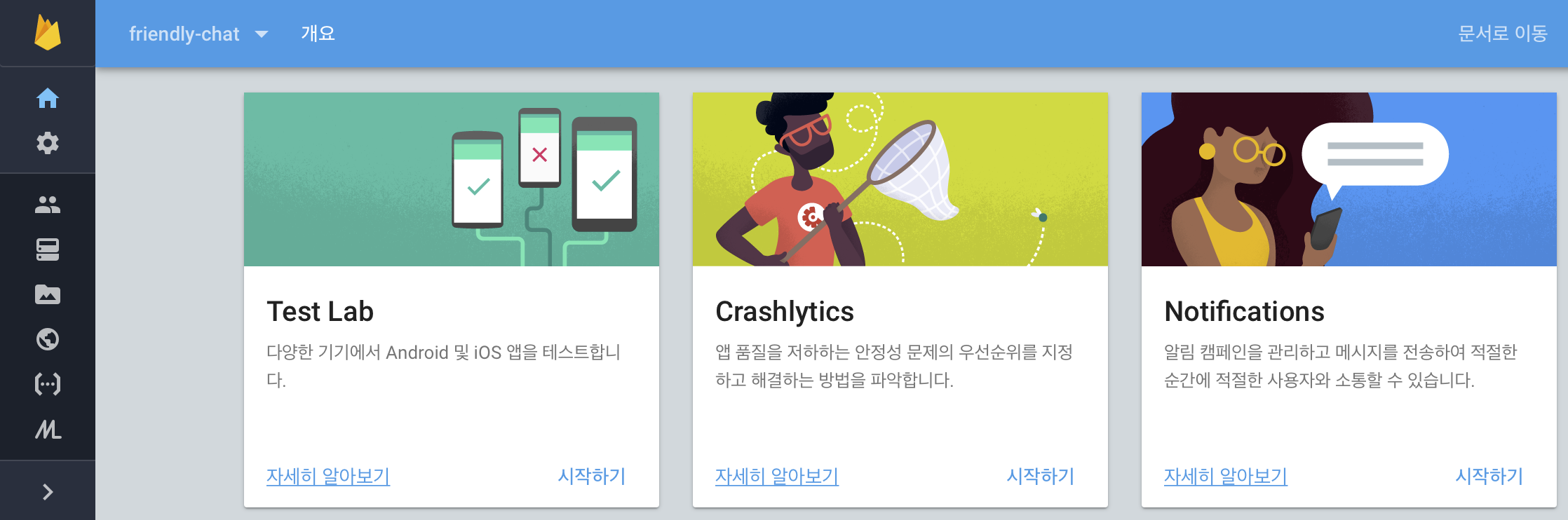 {:width=”500”}
{:width=”500”}
메시지 작성
Cloud Messaging -> Notificatios 화면에서 즉시 발송할 메시지를 작성을 시작한다
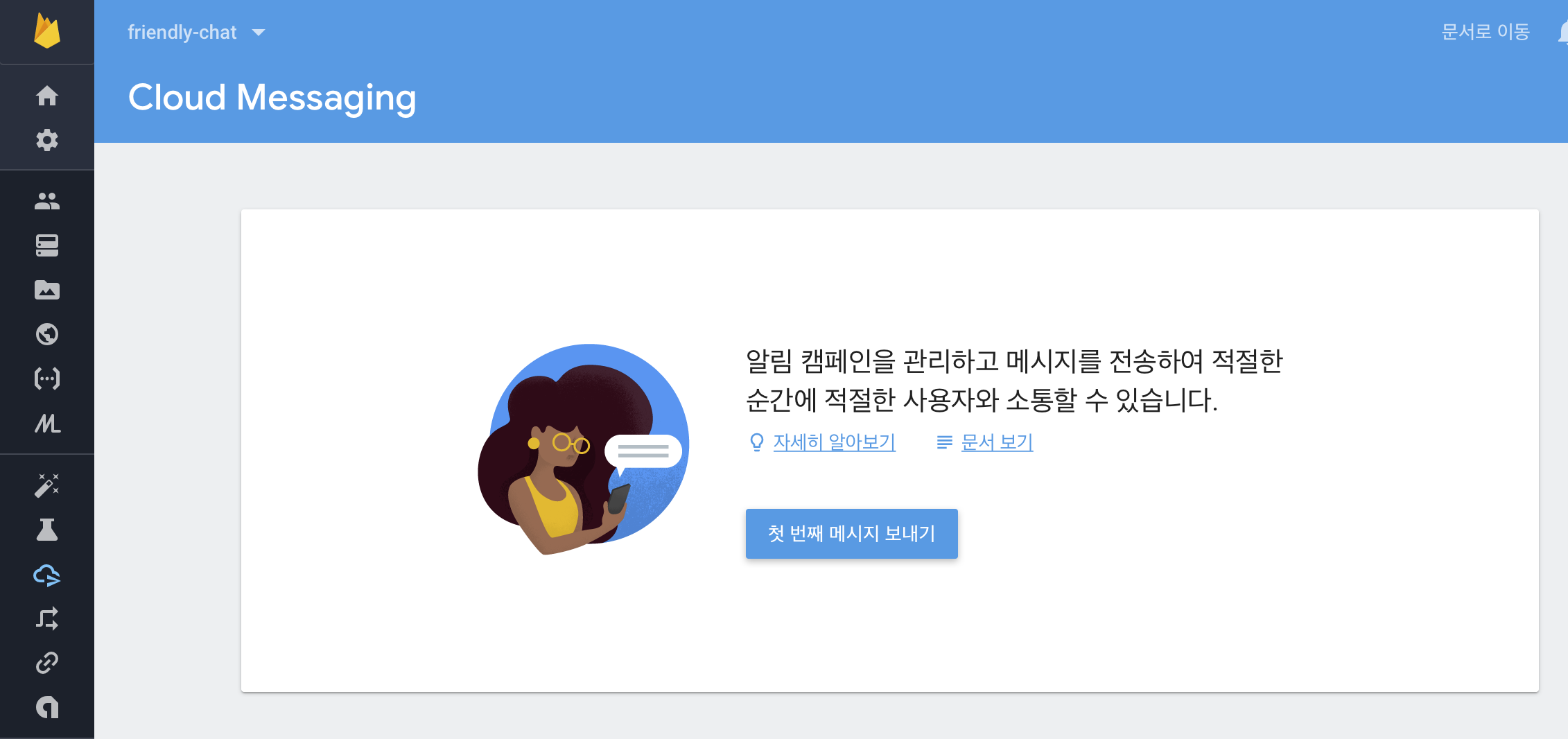 {:width=”500”}
{:width=”500”}
메시지 내용을 작성한다.
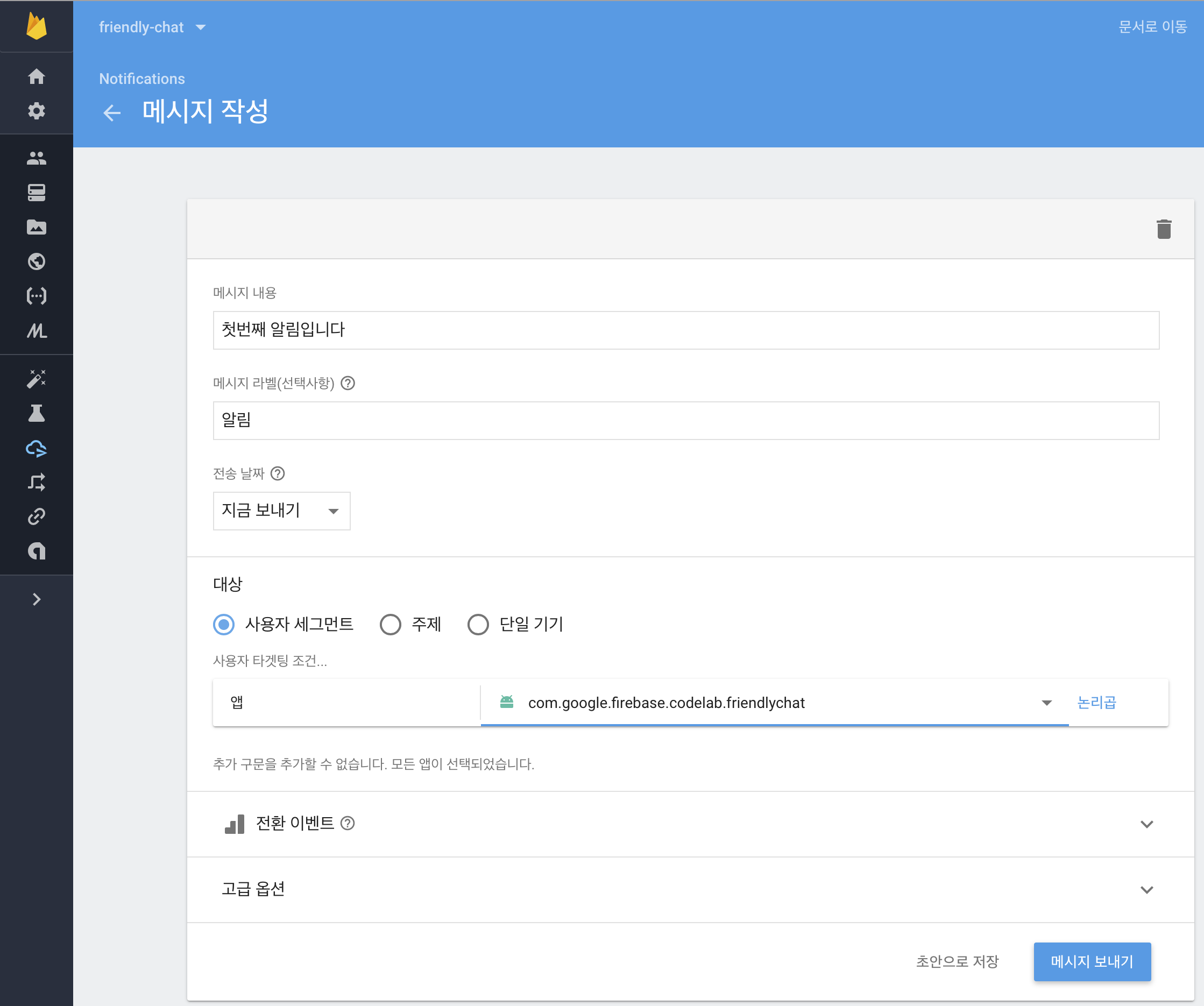 {:width=”500”}
{:width=”500”}
알림 수신 확인
앱이 전면에 실행중에 로그캣에 출력하므로 로그캣을 확인해 보면 된다.
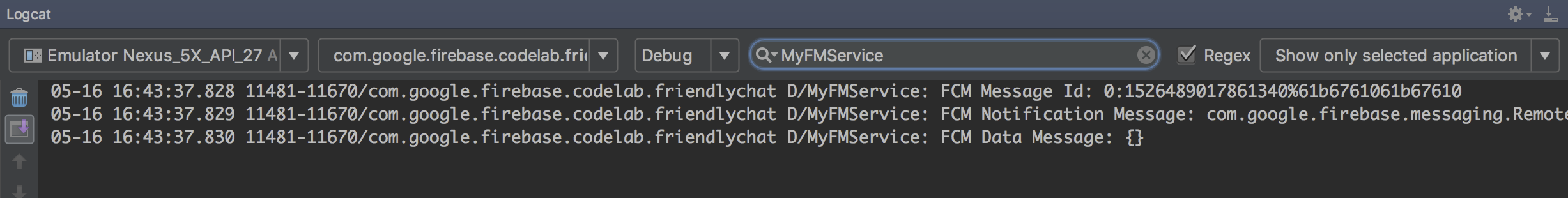 {:width=”500”}
{:width=”500”}
앱 실행이 중단되면 Notification manager로 알림이 수신되어 Notifications에서 확인이 가능하다.
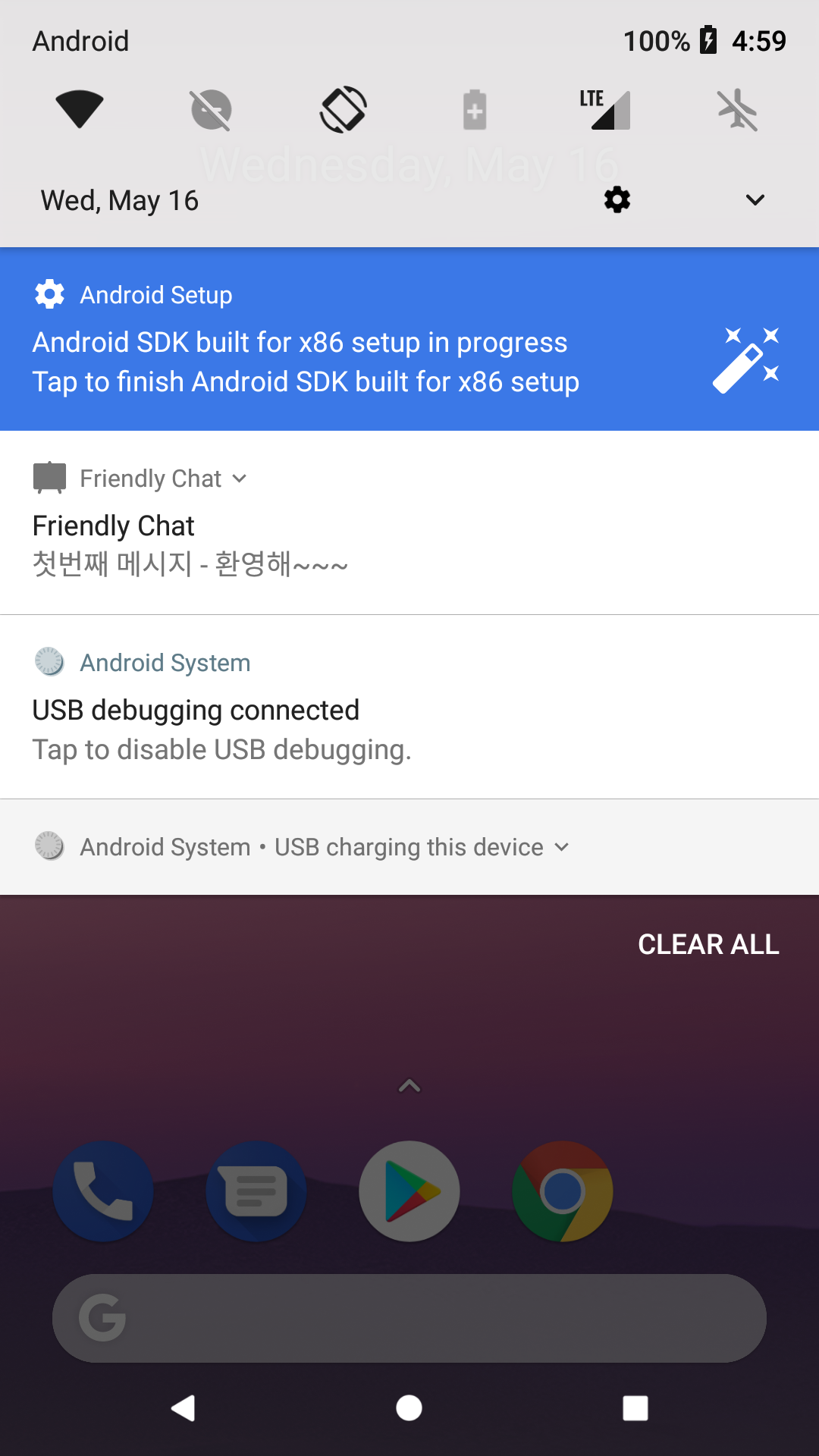 {:width=”350”}
{:width=”350”}
참조
Firebase - Android Codelab (7): Notifications
https://thinkbee.github.io/documents/android/2018-05-02-android_codelab07.html